
Build Custom AI Agents
AI Agent reads your databases, APIs, and CRMs to generate context-aware agents that answer questions and trigger actions — directly in your product interface.
AI Agents for Every Workflow
Turn complex processes into smart, automated agents. Integrates with your databases, APIs, CRMs, and operational systems—enabling AI to fetch data, reason, and take action across your entire stack.
Tool integration & API orchestration
Read from your live app data 200+ datasources: databases, APIs, CRMs, ERPs, MCP servers, and external services to execute end-to-end workflows without switching tools.
.webp)
.webp)
Generate visual results
AI Agents don’t just give answers — they show results. Instantly visualize data in tables, charts, and reports directly inside your app.
.webp)
Multi-step reasoning
Break complex tasks into sequenced steps, adapt to intermediate results, and reliably reach the right outcome.
.webp)
Human-in-the-loop
Add approvals, review gates, and fallback paths so high-impact steps stay under your control.
Build Apps, Agents &
Workflows with AI
From Prompt to Production App
Describe what you need — a CRM, agent, dashboard, or inventory tracker — and Jet AI instantly generates a working app with connected data, logic, and design.
Generate dynamic custom components
Extend your app with auto-generated UI custom elements like charts, forms, and cards. Jet AI designs layouts that fit your data and use case perfectly.
Automate your workflows
Let AI handle what used to take hours — prioritizing leads, verifying invoices, drafting reports, or predicting demand.
Add an in-app AI Assistant
Give users instant answers based on your live data. Jet AI respects permissions and connects directly to your databases and APIs.
Seamless Workflow Automation
Integrate any Workflow Builder into your AI Agent and let it run complex, multi-system operations. From approvals to data syncing, your Agent can orchestrate actions across APIs, databases, CRMs, and internal tools.
Webhooks
Trigger automations across technologies
Branching and splits
Set up complex processes based on logical operations
SQL/API requests
Supercharge your app with low code options
Native debugger
Test your automations to keep things running smoothly

Designed with love
Designed to meet complex compliance requirements – Jet Admin is as secure and flexible as building your own internal tools from scratch




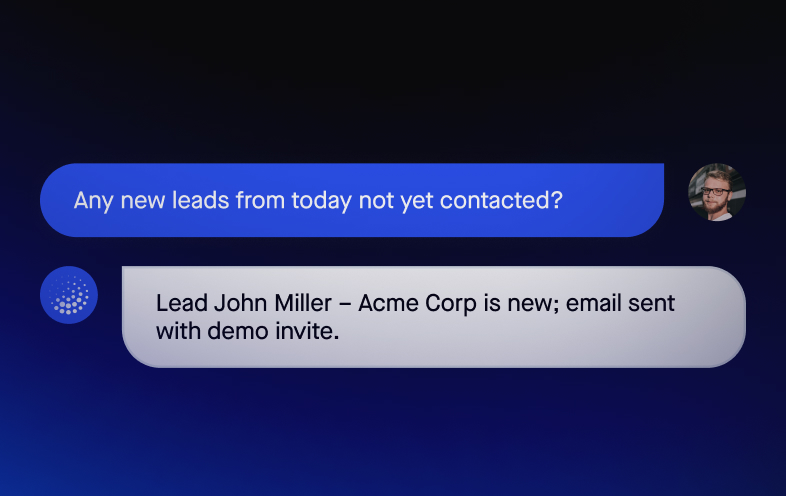
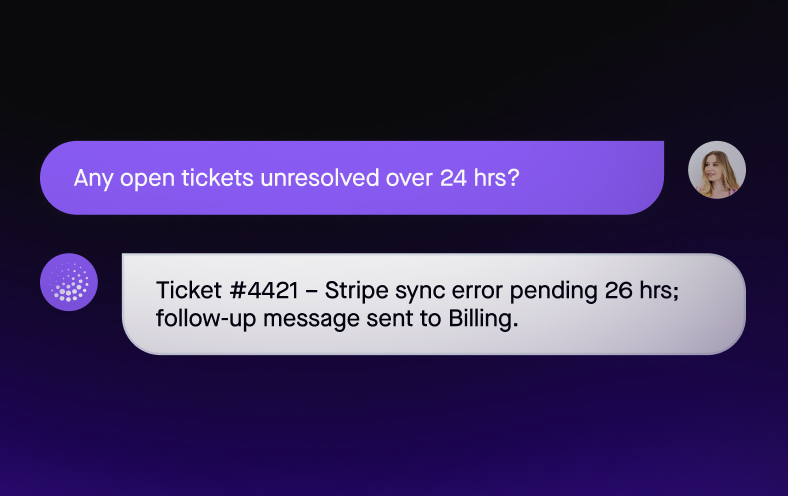
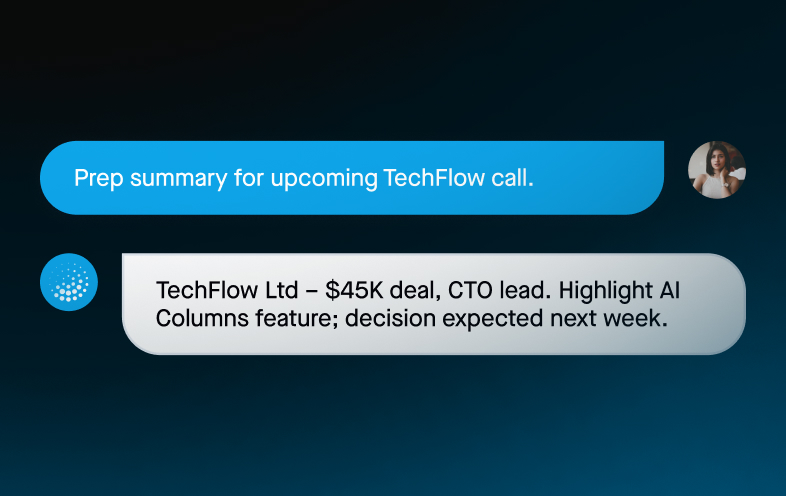

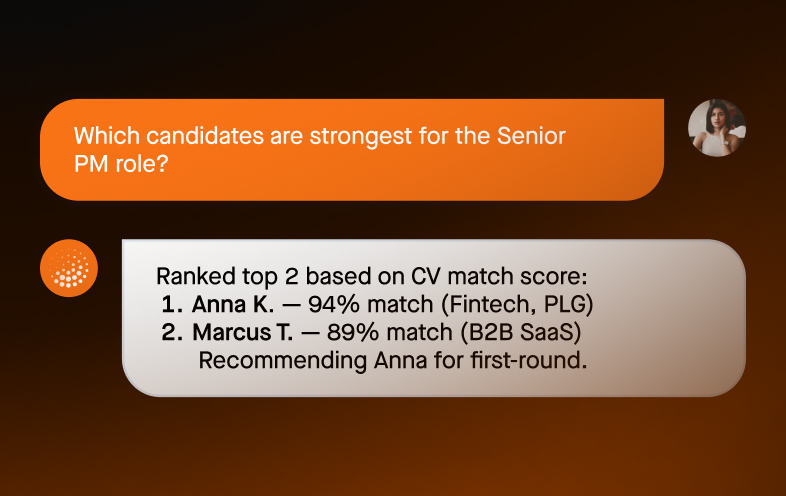














.svg)

.svg)


.webp)


.webp)

.svg)









